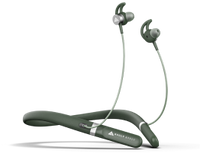X60
Wireless Earphones with 30dB ANC, 13mm Drivers, Zen Quad mic ENC, 30H Playtime and Adaptive Low Latency Combat Mode




X60
Wireless Earphones with 30dB ANC, 13mm Drivers, Zen Quad mic ENC, 30H Playtime and Adaptive Low Latency Combat Mode
₹1,799
₹4,999 64% off
Exciting offers
Easy Buy Now Pay Later via Simpl
Free
Shipping
1 Year
Warranty
Additional
prepaid Discount
72 hrs
replacement
₹1,799
₹4,999
Description
Reviews
FAQ
Product USP
-
Zen™ Mode Quad Mic ENC
-
30Hours Total Playback
-
13mm Boom X™ Tech Drivers
-
30dB Active Noise Cancellation
-
10min Charge = 150min Playtime; Lightning Boult™ Fast Charging
Specifications
-
Battery & Charging
Total Playback: 30 hours Lightning Boult™ Fast Charging: 10min Charge = 120min Playtime Charging Port: C-type Charging Indicator: Yes
-
Noise Cancellation
Zen™ Mode Quad Mic Environmental Noise Cancellation
-
Connectivity
BT Version: 5.3 BT supported profile: A2DP, AVRCP, HFP, HSP Compatibility: Android & iOS
-
Water resistance
IPX5
-
Added Features
AI Voice Assistant Touch Controls 45ms Ultra Low Latency Combat™ Mode
FAQ
How do I reset my Boult x60?
What is the Total Playtime of X60 earbuds?
What is ANC in Boult X60 earbuds?
Does Boult X60 ANC earbuds have noise cancellation?
Is Boult X60 ANC earbuds worth buying?
What size driver is the Boult audio X60?