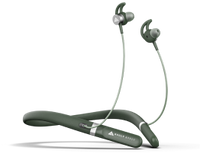Swing
Fitness Tracking Smartwatch with 1.9”(4.82cm) HD screen, 1000 nits Display, 7 Days battery life, BT Calling and IP67 Rating




Swing
Fitness Tracking Smartwatch with 1.9”(4.82cm) HD screen, 1000 nits Display, 7 Days battery life, BT Calling and IP67 Rating
₹799
₹8,499 90% off
01
left in stock
Exciting offers
Easy Buy Now Pay Later via Simpl
Free
Shipping
1 Year
Warranty
Additional
prepaid Discount
72 hrs
replacement
Explore the BOULT x Mustang series
Description
Reviews
FAQ
Product USP
-
1.9 inch display
-
1000nits High Brightness
-
BT Calling
-
Zinc Alloy Frame
-
Full Charge in 2hrs and 20 Days Standby
Specifications
-
Display
1.43" AMOLED Display 466 x 466 Pixel High Resolution 600 Nits Highest Brightness Display
-
BT Calling
BT 5.2 Calling
-
Crown
Working Crown
-
Sports Modes
120+ Sports Modes
-
Sports Modes
120+ Sports Modes
-
Watch Faces
150+ Cloud based watch faces.
-
Health Monitoring
Heart Rate SpO2 Blood Oxygen Female Menstrual Cycle Activity Sleep Breath Training
-
Water resistance
IP67
-
Additional Features
AI Voice Assistant Find my Phone Smart Notifications
Product Name
Swing
Category Name
Smartwatches
Charging interface
Magnetic Charger
Product Origin
India
Manufactured & Marketed By:
Exotic Mile private limited
"B-67, Wazirpur Industrial Area Rd, Block B, Wazirpur Industrial Area, Ashok Vihar, New Delhi, Delhi, 110052
For Consumer Complaints
9555602502
support@boultaudio.com
Exotic Mile private limited "B-67, Wazirpur Industrial Area Rd, Block B, Wazirpur Industrial Area, Ashok Vihar, New Delhi, Delhi, 110052
FAQ
How to connect Swing smartwatch with my Smartphone?
How to enable menstrual cycle notification feature in Boult smart watch?
How do I change watch face in my smart watch or through the app?
How to use sport modes in Swing wrist watch?
How to set alarms in this smartwatch?
How do I change personalised/Custom watch face?
Playing music on phone but music output is coming from smart watch.
Do not want to play music on smart wristwatch but want calling feature. How to turn on/turn off?
How to find phone using watch and vice versa?
Is the watch water Resistant ?
Can we control all the Music features from the smart watch ?
How does sleep Tracker works in Smartwatches?